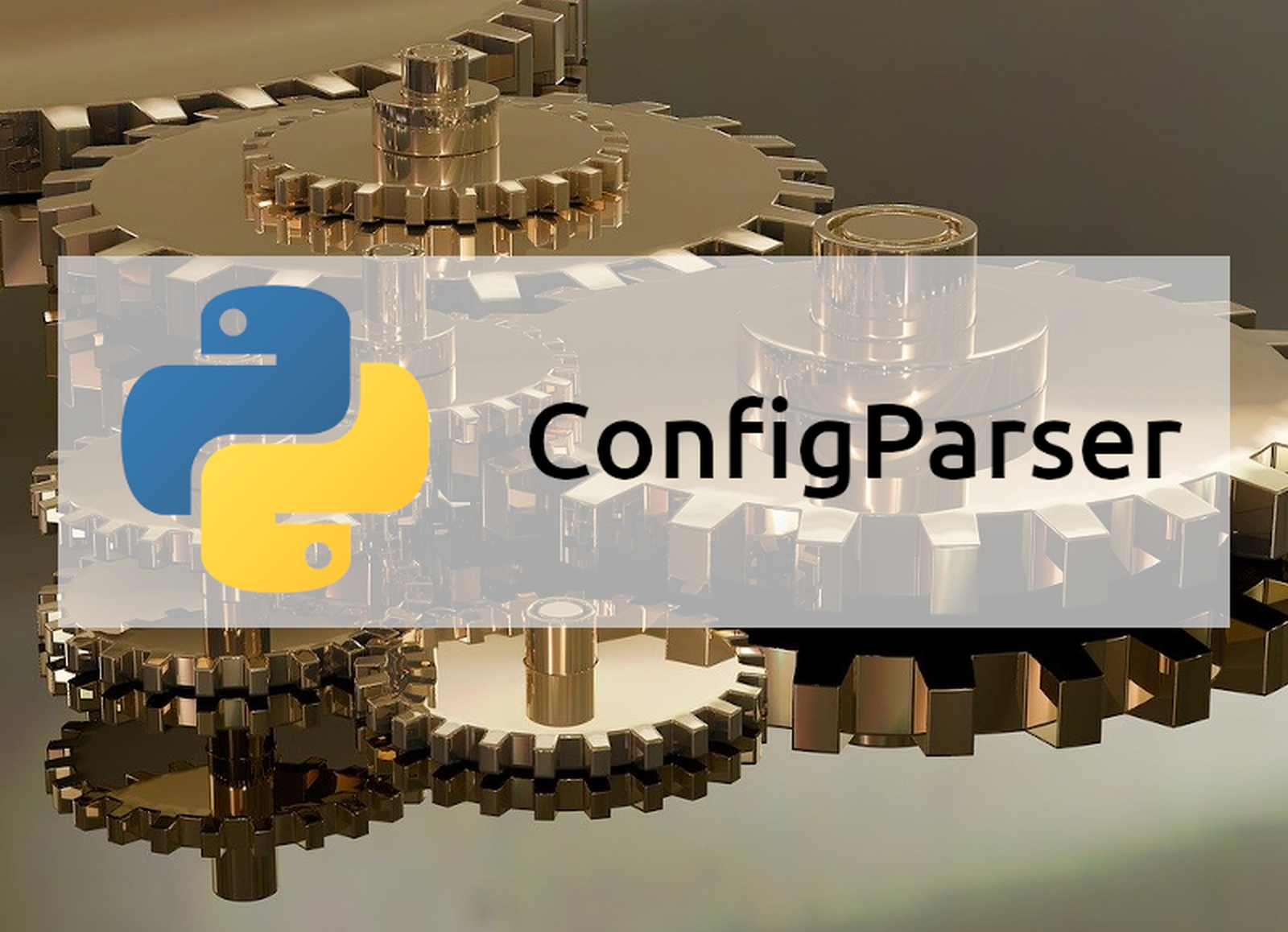
How To Work With Config Files In Python
Working with INI-files in Python using the built-in configparser module
Introduction¶
For every developer the day comes, when he or she is working on large and consequently complex projects. To maintain the software, configuration files can be very beneficial and time-saving. Instead of changing the source code itself, "only" configuration files need to be adjusted or exchanged to access a different API endpoint, update the base URL, or similar things.
While there are various ways to support configuration files in your software including JSON, YAML, and plain-text files, this article aims to give you an introduction to the configparser module from the standard library.
Note: This article is based on Python 3.9.0 (CPython). The source code can be found on GitHub.
File Structure¶
Before jumping into the code, let's have a look at how an actual configuration file can look like.
[DEFAULT]
admin_page = no
landing_page = yes
moderator_page = no # looks good here
[moderator]
moderator_page = yes
[admin]
admin_page = yes
moderator_page = yes
In the example at hand, we have a configuration file called config.ini, which consists of three sections.
Each section consists of a section title, which is encapsulated within square brackets, and a list of key-value pairs.
Notice that comments are supported, too.
Everything after a # (number sign, hash) or ; (semicolon) will be ignored.
While the moderator and admin sections are simply collections of key-value pairs, the DEFAULT section (first section) is somewhat special.
It contains default values if one of the other sections does not provide a value for a certain key.
Consequently, if you try to access a value in one of the other sections but the key is not present, the parser returns the value from the default section (if present) instead of raising a KeyError.
More on that later.
Let's finalise the story of our configuration file. For this scenario, we manage a user's page access through this configuration file. Therefore, the default section represents the permissions for a normal user, whereas the moderator and admin sections contain the permissions for moderators and administrators respectively.
Accessing the File's Content¶
The ConfigParser object is the main configuration parser and the main object of the configparser module.
You could implement your own configuration parser using the mapping protocol, but let's stick to the ConfigParser in this article.
Note: There is also a legacy API available with explicit
get()andset()methods. However, it is highly preferred to stick to theConfigParserclass or to implement a custom parser based on the mapping protocol.
While there are a bunch of parameters, which ConfigParser accepts, we will stick to the default values in this article.
However, if you are looking for more customisation, make sure to check out the respective part of the documentation [1].
Let's create a new file in our working directory alongside the config.ini file called parser_playground.py.
First of all, we import the ConfigParser class from the configparser module and create an instance of that class.
# parser_playground.py
from configparser import ConfigParser
config = ConfigParser()
Our config object does not contain any information, yet.
To change that, we need to read the config.ini file first.
This can be done by calling the read() method of the ConfigParser instance (here config).
# previous code in parser_playground.py
config.read("config.ini")
Notice, that the read() method also accepts a list of path-like objects [2], which it will read from.
After reading the configuration file, we can start exploring how to access information stored in it.
Let's start by having a look at how to handle sections.
First, we want to list all available sections.
This can be achieved by using the ConfigParser's sections() method:
# previous code in parser_playground.py
print(f"Sections: {config.sections()}") # Sections: ['moderator', 'admin']
Furthermore, we can explicitly check, whether a certain section exists by using the parser's has_section() method:
# previous code in parser_playground.py
print(f'Does a section called "admin" exist: {config.has_section("admin")}') # True
print(f'Does a section called "user" exist: {config.has_section("user")}') # False
print(f'Does a section called "DEFAULT" exist: {config.has_section("DEFAULT")}') # False
Note: The default section is neither listed when calling the
sections()method nor is it acknowledged by thehas_section()method.
Next, we want to access individual values.
But before accessing a specific value using its identifier, we can list all available options of one section using the options() method and supplying the section name as an argument:
# Previous code in parser_playground.py
print(f'Options: {config.options("admin")}') # Options: ['admin_page', 'moderator_page', 'landing_page']
Additionally, we can utilise the has_option() method to check whether a given section includes a certain option:
# Previous code in parser_playground.py
print(f'"admin_page" in "admin" section: {config.has_option("admin", "admin_page")}')
To access the values of a section, you can use the parser's get() method and supply a section name and an option name.
The values will always be strings if present.
If you need them in another format, consider using the respective getboolean(), getint(), and getfloat() methods.
They will try to parse the strings to the desired data type.
To conclude this section, Mapping Protocol Access needs to be mentioned.
This generic name means that values can be accessed as if we were dealing with a dictionary.
Namely, we can use the config["section"]["option"] notation to access a certain value or even check if a certain option is present in a section:
# Previous code in parser_playground.py
print("admin_page" in config["admin"]) # True
print(config["admin"]["admin_page"]) # yes
Modifying Information¶
Next, let's have a look at how to add or change information and write it back to the configuration file.
Again, we start with sections.
To add a section, we can use the ConfigParser's add_section() method.
It accepts a section name as a string and adds the respective section to the parser.
Supplying a different data type results in a TypeError.
If the section already exists, a DuplicateSectionError is raised.
Trying to name the section default results in a ValueError.
# Previous code in parser_playground.py
config.add_section("unknown")
print(f'Sections: {config.sections()}') # Sections: ['moderator', 'admin', 'unknown']
To delete a section, simply use the remove_section() method.
# Previous code in parser_playground.py
config.remove_section("unknown")
print(f'Sections: {config.sections()}') # Sections: ['moderator', 'admin']
Python's ConfigParser object provides similar methods for manipulating options.
For instance, the set() method can be invoked to not only add new options to a section but update existing options as well.
Likewise, if you want to delete a certain option entirely, use the parser's remove_option() method.
# Previous code in parser_playground.py
config.set("admin", "admin_page", "false")
config.remove_option("admin", "moderator_page")
print(f'Options in "admin" section: {config.items("admin")}')
After manipulating the configuration, we can write it back to the same or a different file as follows:
# Previous code in parser_playground.py
with open("config1.ini", "w") as f:
config.write(f)
Notice, that the write() method accepts a file object [3], which is opened in text mode (accepting string, not bytes).
This closes the section about manipulating information of the configuration read earlier from config.ini.
Interpolation¶
Last but not least, let's have a look at something making ConfigParser superior to Python's json module (at least in my opinion): Interpolation.
Interpolation means that values can be pre-processed before they are returned by calls of some get() method.
The configparser module provides two interpolation classes: BasicInterpolation and ExtendedInterpolation.
The first one only allows reusing options from the same section within the configuration file and its syntax is not as pretty as the one from the latter class.
That is why we keep things simple at this point and only have a look at the ExtendedInterpolation class.
The following snippet shows you a configuration file making use of extended interpolation syntax.
# interpolation_config.ini
[paths]
root_dir = /home/florian
downloads_dir = ${root_dir}/Downloads
[destinations]
app_dir = ${paths:downloads_dir}/application/python
In essence, the first section defines the path to the root directory.
This path is used as a prefix for the second option, the path to the downloads directory.
In the second section, we have an option app_dir, which reuses the definition of the downloads directory from the section paths.
To realise that, we tell the ConfigParser to use the ExtendedInterpolation as interpolation type when we instantiate the parser:
# interpolation.py
from configparser import ConfigParser
from configparser import ExtendedInterpolation
config = ConfigParser(interpolation=ExtendedInterpolation())
config.read("interpolation_config.ini")
Note: An actual interpolation instance needs to be passed to the
ConfigParser, so do not forget the parentheses().
If we now print the value for the app_dir option of the destinations section, we get an interpolated string.
# Previous code in interpolation.py
print(config.get("destinations", "app_dir"))
$ python interpolation.py
/home/florian/Downloads/application/python
Summary¶
Congratulations, you have made it through the article! You not only learnt how to access values from files using the INI-structure, but how to manipulate and extend them, as well. Furthermore, you learnt about the configparser's interpolation capabilities and how to utilise them for your needs.
I hope you enjoyed reading the article. Feel free to share it with your friends and colleagues! Do you have feedback? I am eager to hear it! You can contact me via the contact form or other resources listed in the contact section.
If you have not already, consider following me on Twitter, where I am @DahlitzF, or subscribing to my newsletter! Stay curious and keep coding!